PUBLISHED JANUARY/FEBRUARY 2022
by David Wogahn, President,
AuthorImprints.com --

David Wogahn
Think of A+ Content as a sales tool for your book as well as for you, the author.
Amazon’s A+ Content for paperback and Kindle eBooks published via KDP is a powerful book marketing feature every self-publisher should consider using. Originally released in 2016 as A+ Detail, Amazon at that time said this about it: “The ‘A+’ detail page is a deluxe detail page featuring advanced formatting and rich media content to enhance the customer shopping experience and to enhance the customer shopping experience and convince customers to buy your product.”
In 2016, A+ pages were available for Amazon Advantage users for a cost of $600 per book. As of July 2021, the ability to create A+ content is free for any selfpublisher with a book (print or e-book) published using KDP or e-books using Kindle preorder.
Think of A+ Content as a sales tool for your book as well as for you, the author. It can be used for fiction and nonfiction alike.
Overview of KDP A+ Content
For best results, you’ll need up-front planning, basic marketing sensibilities, and attractive graphics. Fortunately, the A+ program has been available to larger publishers (and businesses) for years, so there are lots of great examples you can learn from.
We’ve built A+ content for several books and have learned the importance of up-front planning. There are three reasons for this:
- Amazon’s A+ Content rules are much more stringent than they are for other metadata fields in KDP, such as descriptions and keywords.
- A+ Content options are numerous; there are 17 modules to choose from.
- The most effective A+ content makes use of compelling publisher-created graphics. These need to be designed and sized for the intended module.
Amazon KDP A+ Content FAQ
- How much does it cost? It’s free.
- Can you post a video? No.
- Does my book need to be enrolled in KDP Select? No.
- Does my brand or publishing need to be part of the Amazon Brand Registry? No. (However, this is a requirement if you want to use A+ Content within Amazon Seller Central.)
- Is it available in Canada, the UK, and Australia? Yes, those are some of the 13 country-specific stores where you can publish A+ Content.
- Can you publish A+ Content in multiple languages? Yes. You need to select the countries where it will be displayed, and shoppers there who have selected that language preference will see it. Amazon will also automatically identify other marketplaces that support the language you are using and copy a draft of your content for that marketplace.
- Is A+ Content exclusive to KDP? No. It’s been around for several years but was limited to certain account types. For books, you needed an Advantage account. (Tip: Check new releases from major publishers to see examples of how they are using it.)
- How long does it take for approval? Amazon says it will appear within eight business days. The A+ Content for Register Your Book appeared within two business days.
Creating A+ Content
One thing we discovered is that Amazon’s examples do not illustrate all possible modules. So, our advice is to divide the implementation of A+ into two phases: brainstorming and execution.
Jumping directly into your KDP account to build this content is a waste of time for first-time publishers of A+ content.
Step One: Brainstorming, the Creative Marketing Phase
- Study A+ content of other books, especially those like yours. Use these for inspiration and ideas about how you could market your book.
- A+ is visually oriented. What images represent your book?
- What images do you already have versus what you need to create?
- Written content should be brief and focused on reader benefits. Don’t simply repeat your book’s description.
- Now look through the examples of layout modules. These include text-only, image-only, image left and text right, and comparison of items such as covers from a book series.
- Match your content ideas from step one with one or more of the modules. Scribble notes on a piece of paper or type them up in Word. We recommend having a general plan before you start creating.
- You might even want to create your graphics before proceeding to the next step.
Step Two: Execution, Design Your A+ Content
- Log in to your KDP account and click Marketing. Choose your marketplace and click the Create button.
- You can enter an ASIN or just get started. I suggest clicking on Start creating A+ content.
- Now you can see all the module options and their requirements. Each one you click will display graphic sizing requirements and text options. This is where you begin to assemble and arrange your ideas from the brainstorming phase.
- Finalizing your A+ content is a matter of following the remaining prompts, such as assigning the page to one or more ASINs. If you skip the brainstorming steps, you will be deeply frustrated.
- Size your graphics to fit the requirements for the modules you plan to use.
- You can save your work as a draft and return later to finish it.
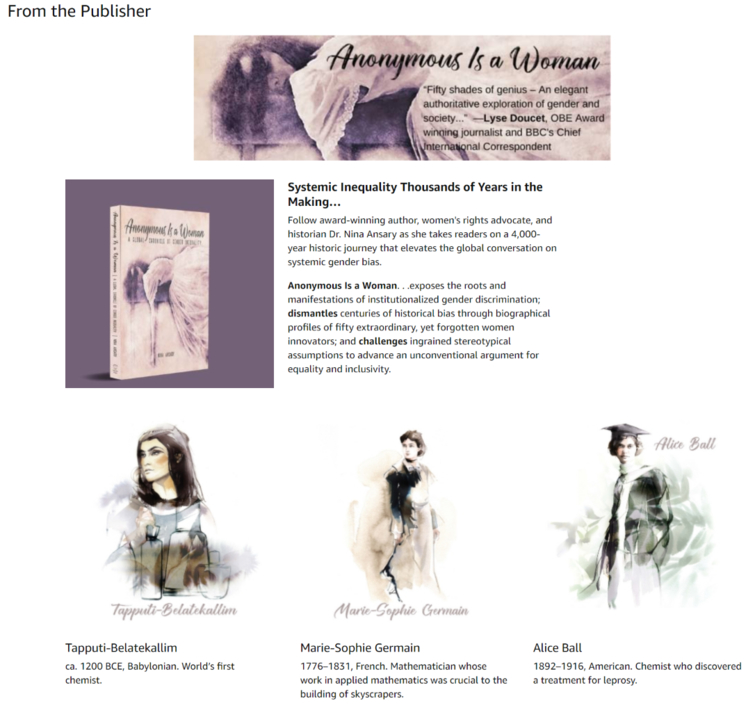 An example of A+ content for
An example of A+ content for Anonymous Is a Woman
.
There is actually a two-step approval process. Step one is automated, and in our case, it flagged one of the content restrictions (use of a trademark symbol). You can complete this step and still not formally submit your A+ content for final approval. We suggest doing this.
 The use of a trademark symbol was flagged by the A+ Content approval process.
The use of a trademark symbol was flagged by the A+ Content approval process.
Notable Rules and Fine Print About Using A+ Content
There are lots of rules! They can be divided into four categories:
- Image file requirements
- Text formatting requirements (e.g., you must use a serial [Oxford] comma)
- Requirements for referencing book awards and claims about your book
- A 13-bullet list about content restrictions (such as the trademark example noted above)
Highlights of Top Content Issues That Result in Rejection
This is only a summary and some examples.
- Avoid hyperbole, references to other books, and unverified claims.
- Text from customer reviews cannot be included (Tip: Instead, put those quotes in your book’s description).
- A maximum of four quotes or endorsements are allowed. These must be from “well-known publications or public figures and must be accompanied by the [name of the] author, and if citing a publication, the title.”
- Do not include pricing, promotional details, or discounts. They specifically forbid words such as “affordable,” “bonus,” “free,” “buy now,” “add to cart,” “get yours now,” and “shop with us.”
- Other words or terms to avoid involve time-sensitive information such “now,” “new,” “latest,” “yet,” “on sale now,” “the latest product,” “the best yet,” and references to holidays.
You cannot include references to Kindle Unlimited.
Helpful Tips and Resources
- Remember, your book must be published or on preorder in KDP.
- If you are not skilled with sizing and formatting graphics, you will need to find someone who is.
- Amazon shows 12 module examples in their online guide, but the builder tool in KDP has 17. We suggest you don’t finalize a design until you see all 17 modules.
- Plan to use A+ Content to create your page over two to three sessions. We got Register Your Book mostly completed and then decided the text should be proofed by our editor.
- Here are A+ examples from Amazon.
The main page for the A+ Content program.
David Wogahn is the president of AuthorImprints.com and publisher of the ninth edition of The Book Reviewer Yellow Pages
, a directory of 272 book bloggers, blog tour organizers, and professional review businesses published annually since 2009. Learn more at BookReviewerYellowPages.com. This article was originally published on AuthorImprints.com.
Learn more about this topic:
Amazon